If you’ve lost your phone, upgraded to a new device, or simply want to ensure your banking details stay secure, de-registering your Mobile Banking App can be a smart step. This helps prevent fraud, unauthorised access, and unknown registrations.
How to de-register your Mobile Banking App:
- Log in and tap the ‘Hamburger menu’ (three lines in the top left corner)
- Tap Settings
- Tap Manage registered devices
- Tap the ‘bin’ symbol next to any device you wish remove, tap Yes to confirm.
Alternatively, you can phone our Contact Centre on 13 61 91 (Monday to Friday 8:00am - 7:00pm, Saturday 8:30am - 11:30am, Sydney time) and our friendly team can assist you with this.
Note: The Mobile Banking App allows up to 20 active device registrations at a time. If you delete or uninstall the app without de-registering and then register again, it will count as an additional registration. In the unlikely event that you reach the 20-device limit and need to register another device but can't access an existing one to de-register, please contact us for assistance.
Members should check the Manage registered devices screen from time to time to ensure only authorised devices are registered.
By taking this step, you reduce the risk of fraud and ensure your accounts remain protected. If you suspect any suspicious activity, report it to our Fraud department on 13 61 91 (Monday to Friday 8:00am - 7:00pm, Saturday 8:30am - 11:30am, Sydney time).
Membership eligibility is required to join Australian Mutual Bank. You should consider whether the Mobile Banking App is appropriate for you before installing. Please refer to our ‘Account and Access Facility Conditions of Use’ available on our website. Standard mobile phone service and data charges will apply. The availability of features and functionality may vary depending on your device, operating system, and app version.